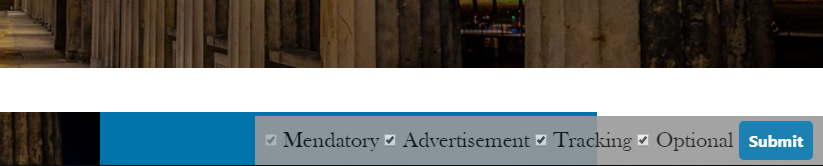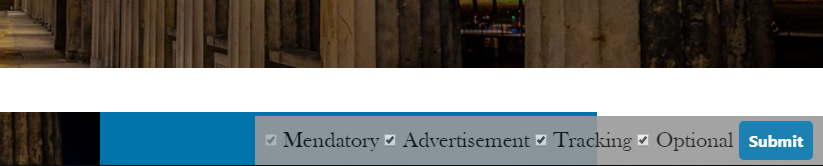Original price was: $9.99.$0.00Current price is: $0.00.
The Eu Cookies Law (the e-privacy directive) is a vital piece of legislation to protect data privacy of the website visitors in European Union. According to this law every website owned in EU or targeted towards EU citizens should inform the website visitors about how and which information the website is tracking using the cookies. WordPress Cookies Management plugin adds the required functionality in any WordPress website to make sure that the website is GDPR/ePR compliant.
Description
The Eu Cookies Law (the e-privacy directive) is a vital piece of legislation to protect data privacy of the website visitors in European Union. According to this law every website owned in EU or targeted towards EU citizens should inform the website visitors about how and which information the website is tracking using the cookies. WordPress Cookies Management plugin adds the required functionality in any WordPress website to make sure that the website is GDPR/ePR compliant.
Following are some of the features of the WordPress Cookies Management WordPress plugin.
List Of Cookies – WordPress Cookies Management:
Once the plugin is installed and activated, the plugin settings can be accessed using the WordPress Dashboard -> Settings -> Cookies Management. The consists of two tabs i.e. All Cookies and Settings. All Cookies tab lists down all cookies used by the WordPress core or any other WordPress plugin divided in columns like Cookie Group, Cookie Name and Cookie Value. Each cookie can be assigned to a group i.e Mandatory, Advertisement, Tracking and Optional. The cookies assigned to the Mandatory group cannot be deleted from the front end cookies notification bar whereas the cookies associated with other groups can be deleted as per decided by the user from the front end side of the website. Make sure that the cookies are assigned to the Mandatory group unless you are sure about any specific cookie.

Settings – WordPress Cookies Management:
The settings tab can be used to define the text for cookies notification bar which appears on the front end of the website. Moreover, the Privacy Policy page can also be linked and this page can then be access from the cookies notification bar on the front end of the website.

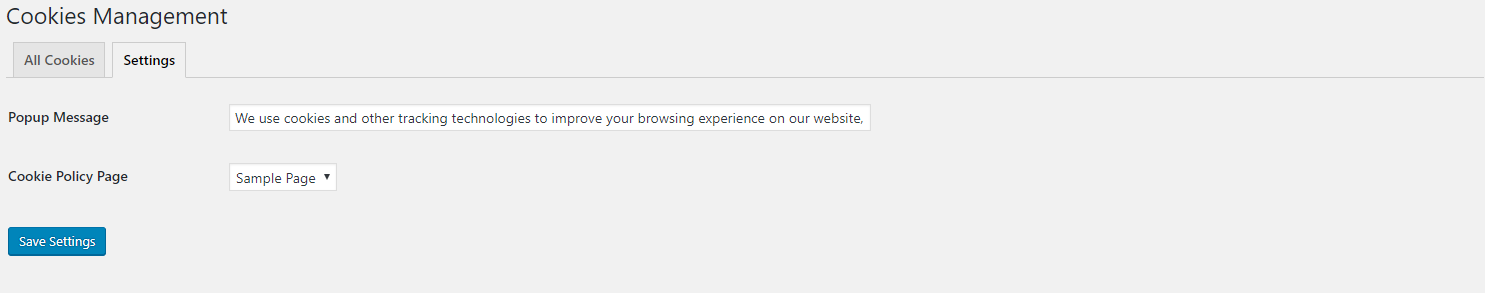
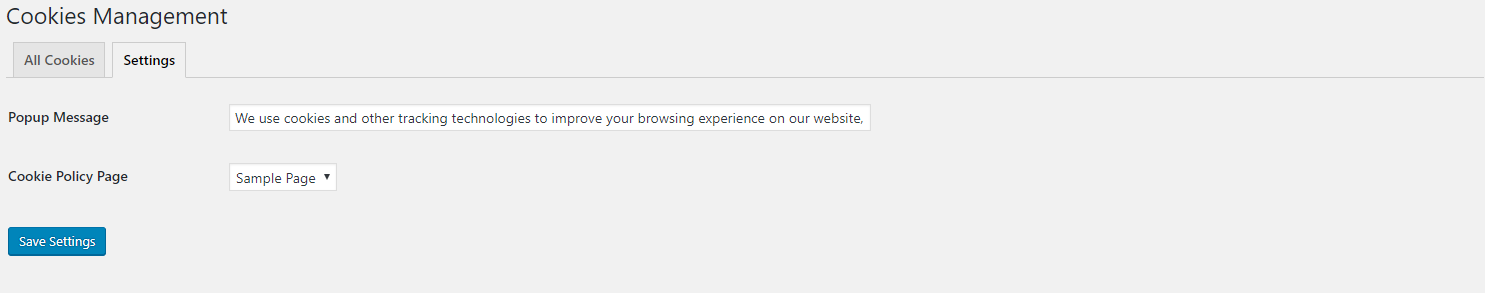
Cookies Notification Bar – WordPress Cookies Management:
The cookies notification bar appears at the bottom of the page for users visiting the website first time and who haven’t submitted their response yet. The cookies notification bar shows the message defined in the settings, shows a button linked to the Cookie Policy Page defined in the settings and shows a button to customize the cookies preferences. Following screenshots show how the cookies notification bar displays on the front end side. Please note that the plugin doesn’t add any color settings on the notification bar rather it uses the styles defined in the theme.

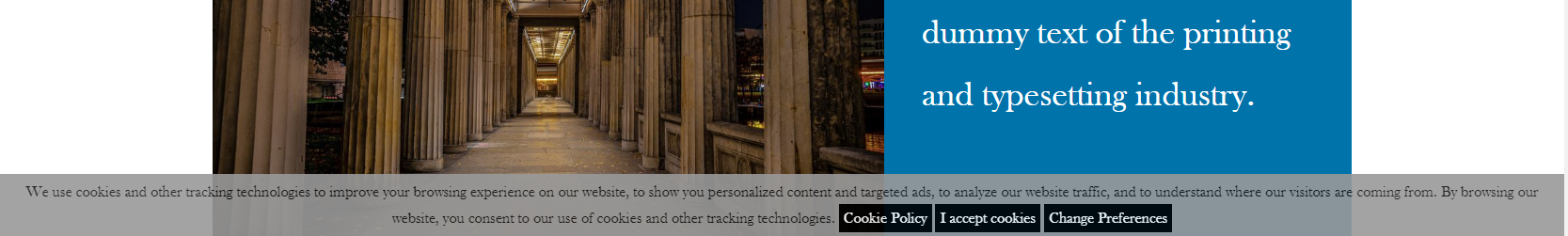
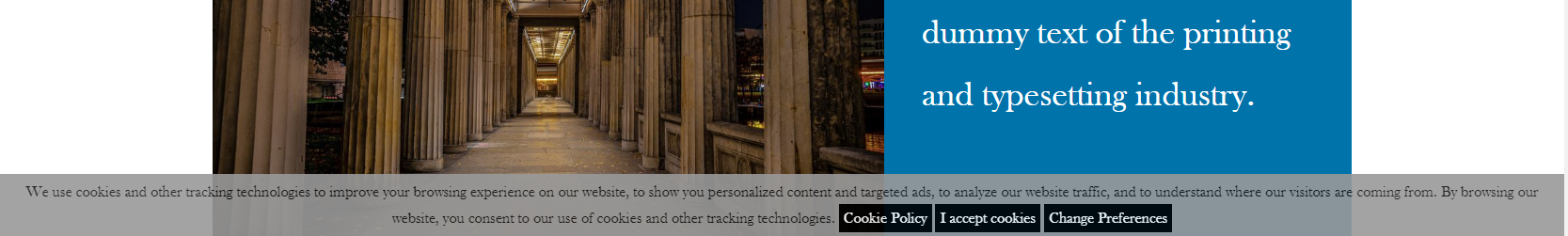
Change Preferences – WordPress Cookies Management:
The plugin not only let the user show accept the cookies policy but it also allows the user to change the preferences of the cookies management which is necessary as per the EU Cookies Law. The following screenshot shows how the plugin lets the user change the preferences of the cookies (upon clicking the Change Preferences button).